Álvaro Ramírez
Copy from desktop to mobile via QR code
Marcin Borkowski has a nice tip to quickly copy text or URLs between desktop and mobile using QR codes.
Wrote a little elisp to do a similar thing using the clipboard via Emacs:
(defun ar/misc-clipboard-to-qr () "Convert text in clipboard to qrcode and display within Emacs." (interactive) (let ((temp-file (concat (temporary-file-directory) "qr-code"))) (if (eq 0 (shell-command (format "qrencode -s10 -o %s %s" temp-file (shell-quote-argument (current-kill 0))) "*qrencode*")) (switch-to-buffer (find-file-noselect temp-file t)) (error "Error: Could not create qrcode, check *qrencode* buffer"))))
ps. Encoding your WiFi access point password into a QR code shows how to encode WiFi access point passwords:
qrencode -o wifi.png "WIFI:T:WPA;S:<SSID>;P:<PASSWORD>;;"
More comprehensively:
SSID=SSID_GOES_HERE pwgen -s 63 > 00wifi.txt qrencode -o 00wifi.png "WIFI:T:WPA;S:${SSID};P:$(cat 00wifi.txt);;"