Álvaro Ramírez
A cure for JavaScript fatigue?
It's been roughly a decade since I wrote any significant amount of JavaScript. Back then, I primarily relied on the Google Closure Compiler, now maybe an archaeological artefact? These days, it's hard not to bump into any JavaScript project that doesn't rely on npm, along with many other tools like the Typescript compiler, ESLint, Prettier… There are a ton of available frameworks too. I was somewhat put off (or maybe just lazy?) by the initial ramp-up to reenter the JavaScript world. I guess that's what some refer to as Javascript Fatigue.
I'm giving JavaScript another try, but this time with an Emacs chatgpt-shell standing by. Reentering the JavaScript world as a noob, I often know what I want to enable, but I'm unfamiliar with which project knobs to turn to set things up.
While I may want to dig deeper into things in the future, at present I just want to dabble with JavaScript. I want a local project set up as quickly as possible. ChatGPT has been pretty handy at that. The Emacs ChatGPT shell and its minibuffer prompts work fairly well for my needs, yet I often found myself wishing it could behave more like a magit commit buffer. That is, launch a dedicated buffer (not the shell itself), ask the question, maybe paste some snippets, and send it on its way with that oh so familiar and satisfying C-c C-c binding (sending mail also says hello).
This is where M-x chatgpt-shell-prompt-compose comes in. It's a mash between the ChatGPT shell and a magit commit buffer:
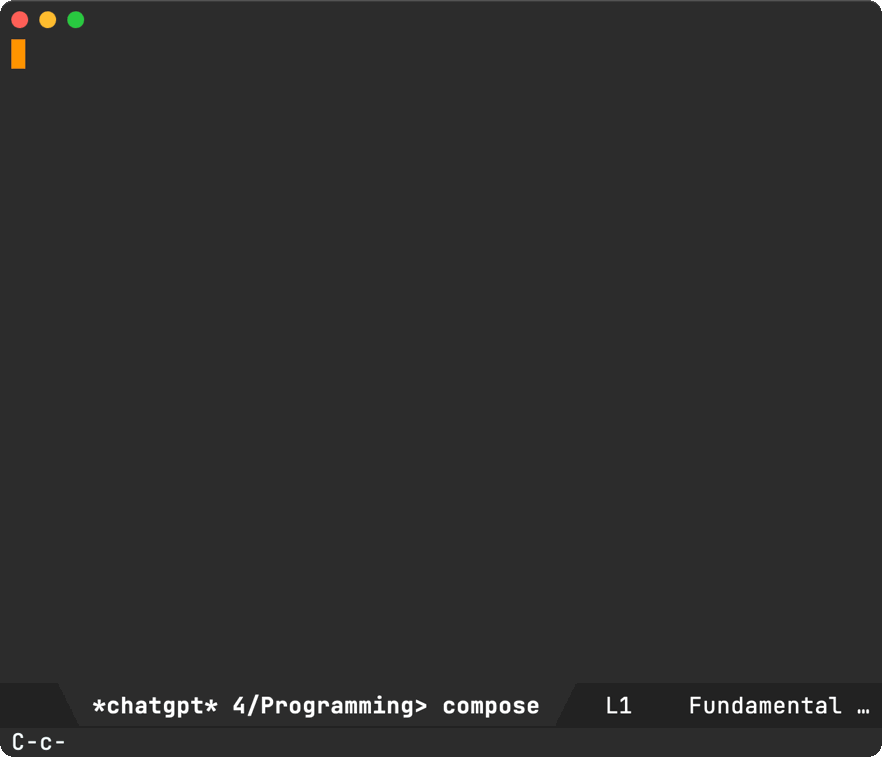
In the background, the buffer is still powered by the shell itself, so you can reuse it to ask clarifying questions.
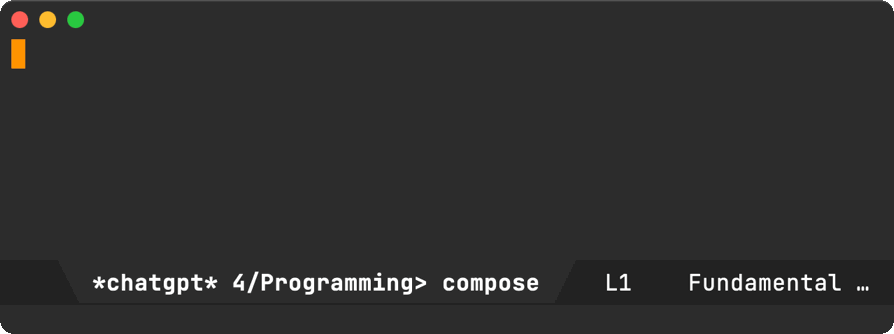
A couple of additional features worth mentioning… Invoking chatgpt-shell-prompt-compose with an active region automatically copies the region content over to the compose buffer. This is handy if you'd like to create more elaborate prompts with further editing. So far, this feels more natural than editing text from the shell or the minibuffer, where RET doesn't insert new lines.
The compose buffer is powered by a background shell (storing history for us). Typing clear followed by C-c C-c clears the background shell history.
chatgpt-shell-prompt-compose is available in chatgpt-shell v0.72.1. I've so far bound it to C-c C-e, though I've already found some unfortunate clashes.