Álvaro Ramírez
Creating an iCloud account (via tart VM)
UPDATE: This method no longer works for creating iCloud accounts. I'd love to know if you find an alternative. Please let me know.
I wanted an additional @icloud.com account for myself. My first thought was to head over to https://developer.apple.com and create a new account, but that requires an existing email address. I wanted an actual @icloud.com email address.
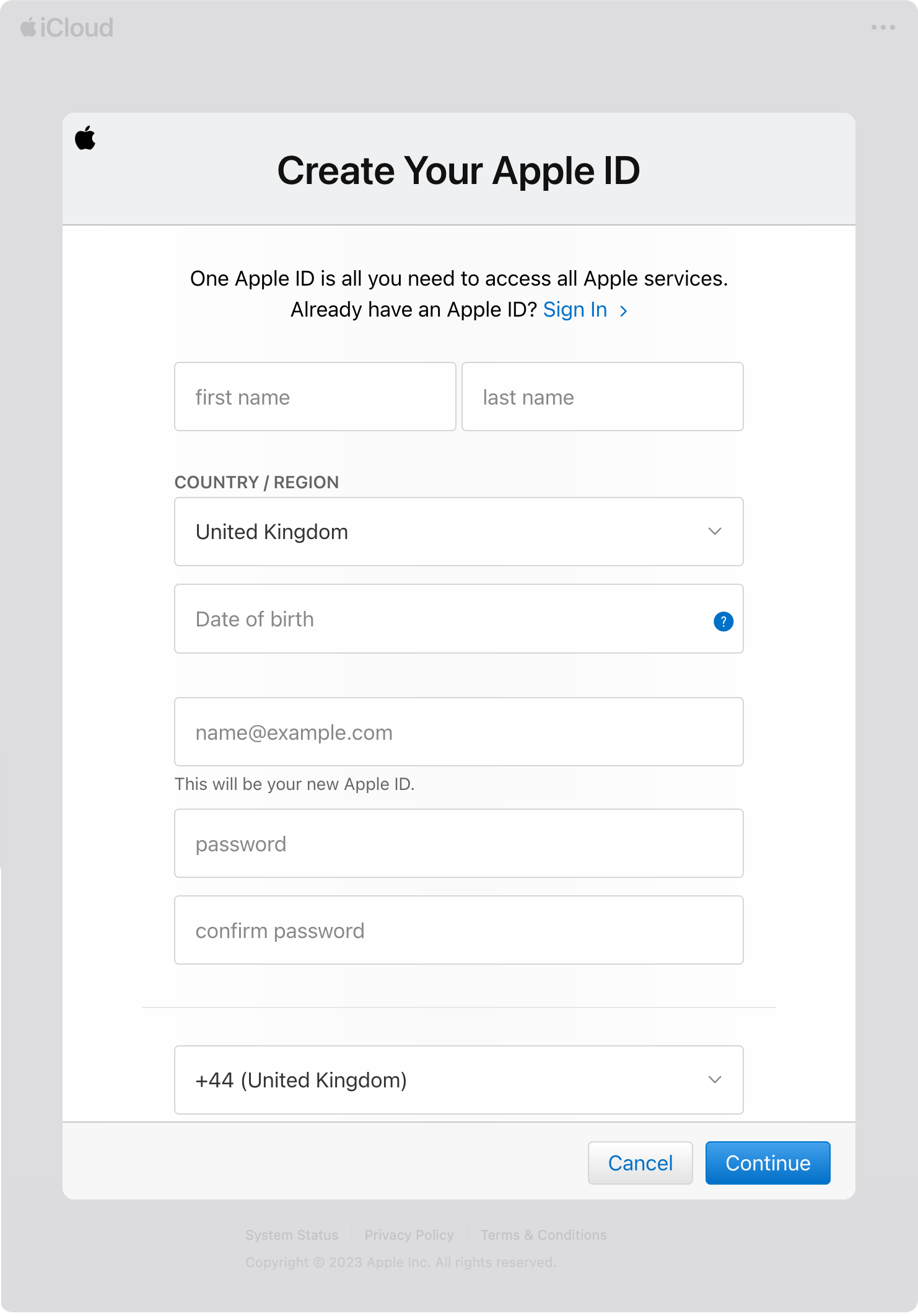
My next thought was to create a new account using the iOS simulator, but that complained about creating too many accounts already. Strange, as I hadn't created any.
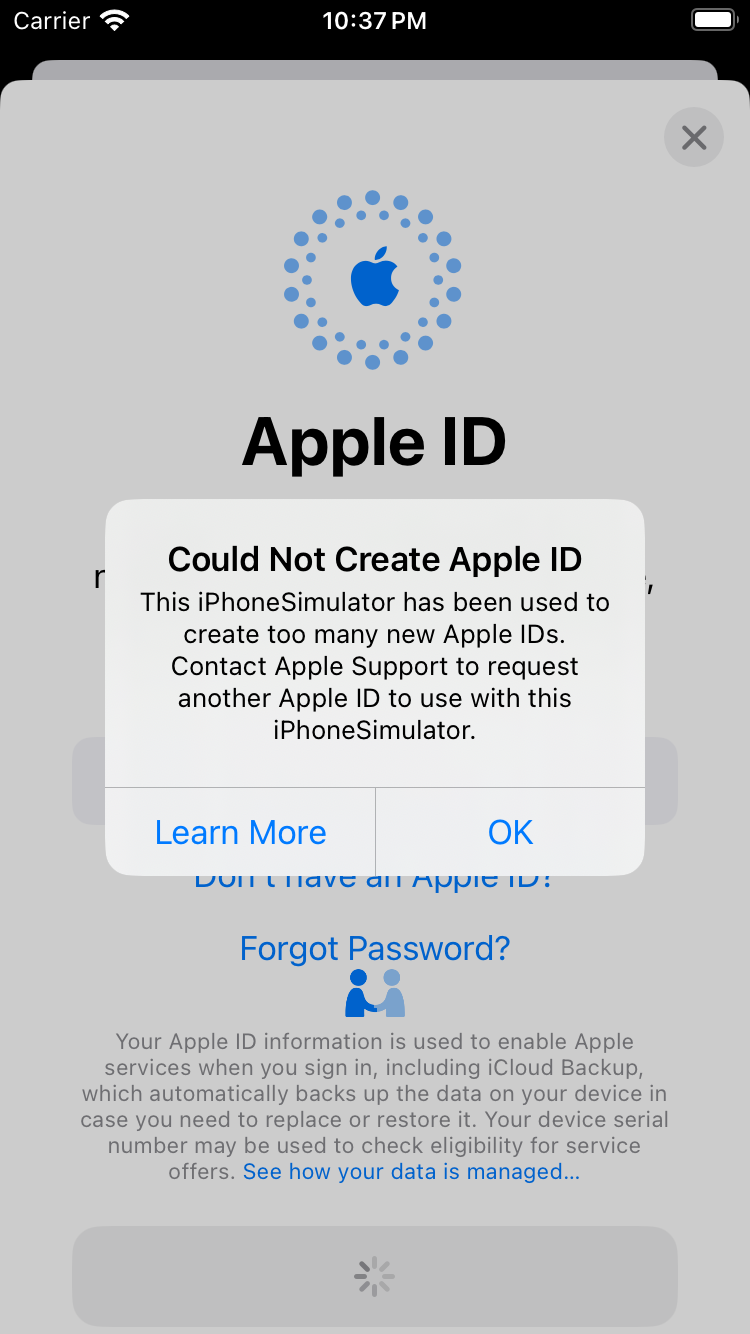
I could create an account from macOS settings itself, though that would require logging out my current account (and the syncing implications). To get around that, I could maybe create a temporary macOS user. Instead, I somewhat revisited the simulator route and looked for a VM option to run macOS. This gave me an excuse to play with VM options on macOS.
I had been meaning to check out lima as per Hacker News's Lima: A nice way to run Linux VMs on Mac. The Hacker News's thread has a handful of great recommendations. Amongst them, tart (macOS and Linux VMs on Apple Silicon) stood out, as it also gave me the Mac on Mac option.
Installing tart via Homebrew followed the typical brew command… a breeze via my trusty Emacs eshell:
brew install cirruslabs/cli/tart
Cloning a VM image, while straightforward, it did take a little while for the chunky download:
tart clone ghcr.io/cirruslabs/macos-sonoma-base:latest sonoma-base
Running the macOS Sonoma VM was a breeze:
tart run sonoma-base
…and with that, I got a full (and disposable) macOS VM I can use to create another @icloud.com account:

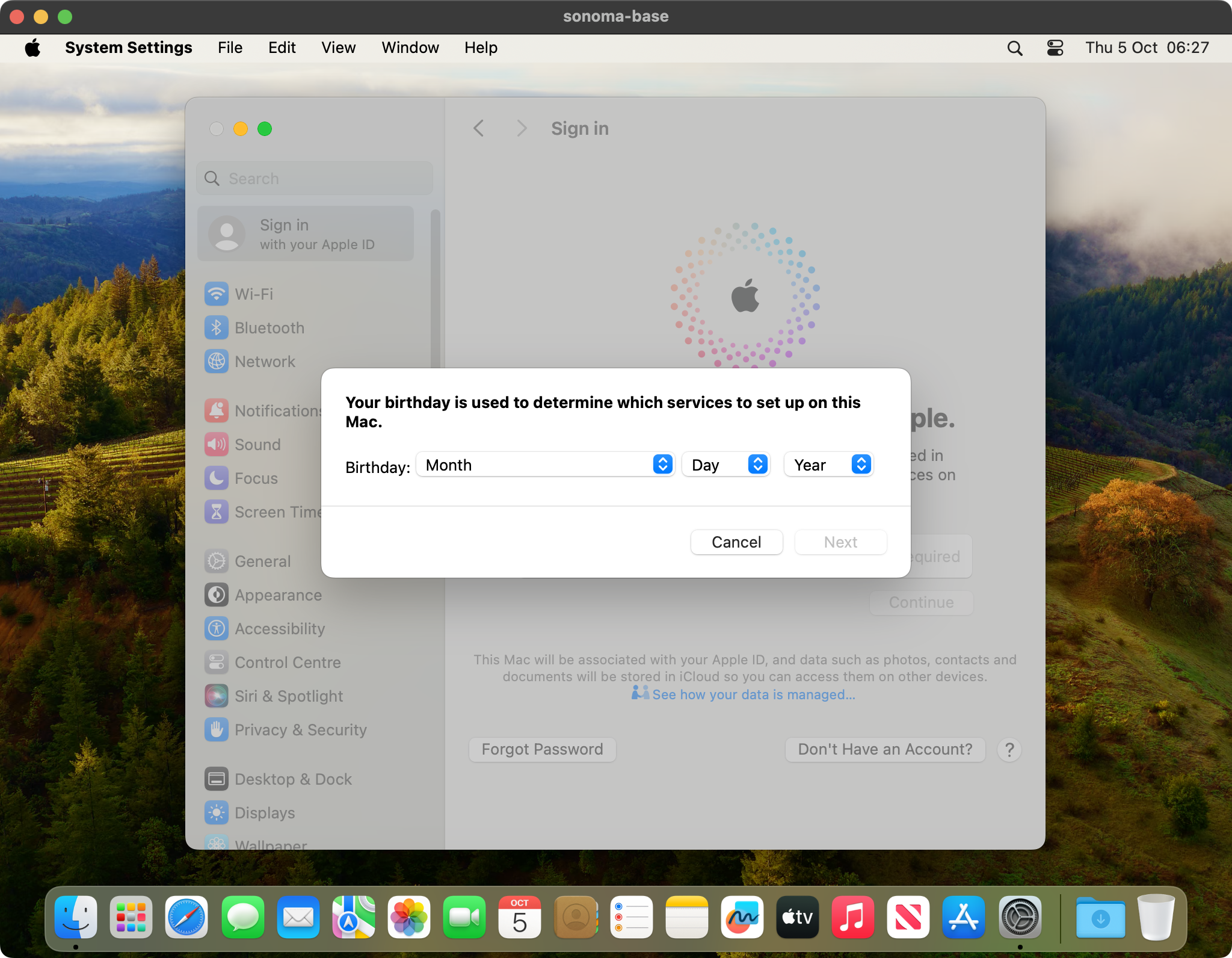
While there may be simpler options out there to create an @icloud.com account (please do let me know mastodon/twitter), the VM did the job. I'd been meaning to find a low friction mechanism to run VMs for a different reason, but that's a post for another time.