Álvaro Ramírez
Ctrl-n/p everywhere. Balance restored.
For some years now, I've enjoyed macOS Ctrl-n/p movement everywhere. I sometimes forget I need Karabiner Elements to reach certain macOS corners.
macOS supports many Emacs bindings (out of the box). Ctrl-n and Ctrl-p are some of my favourites. Not only can I use these to move the cursor up and down while editing text, but in many cases, for list selections too. Out of the box, list selection, in particular, is more miss than hit. Spotlight and web drop boxes are the biggest pet peeves. Without remapping, vertical movement can only be achieved via arrow keys.
I had a sudden reminder recently when Spotlight's Ctrl-p/n didn't just work. I wanted to launch Firefox Developer Edition, the second result. Ctrl-n did nothing! The horror!
Turns out, I had a tiny misconfiguration, possibly as I recently switched to using my keyboard via Bluetooth? I needed "Modify events" set for my keyboard.
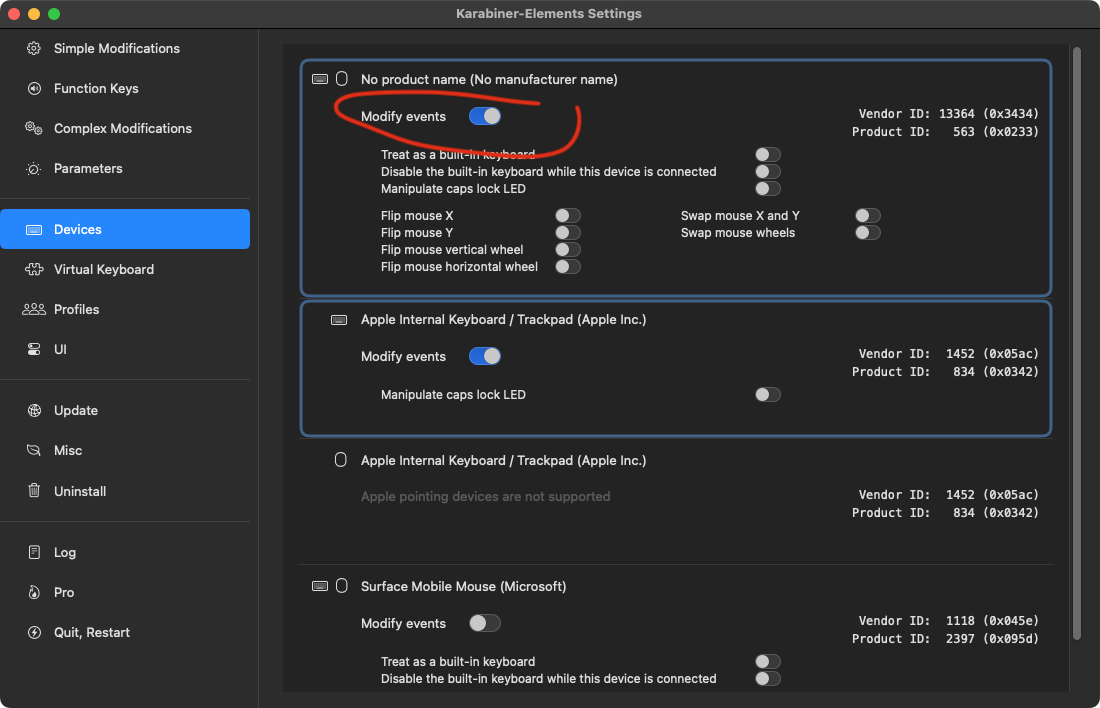
After setting "Modify events" for my external keyboard, my beloved key bindings started working again. Balance restored.
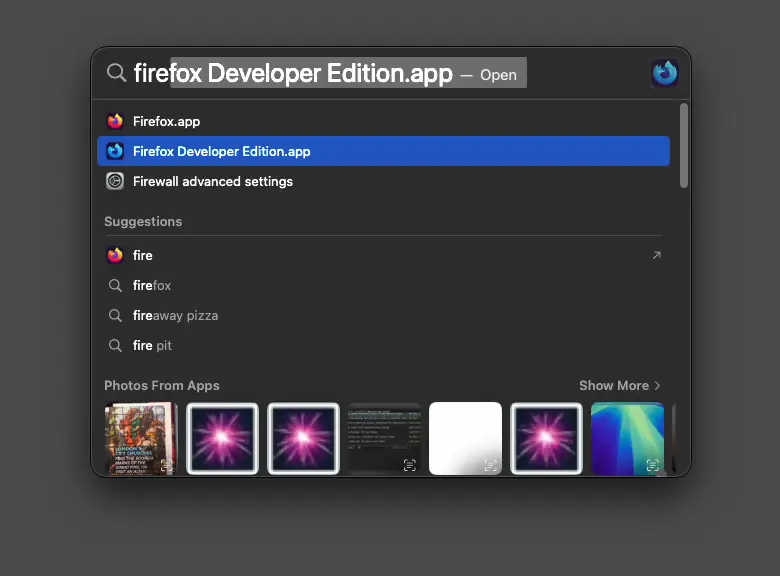
Unrelated - Want your own blog?
Like this blog? Want to start a blog? Run your blog off a single file. Write from the comfort of your favourite text editor and drag and drop to the web. I'm launching a blogging service at lmno.lol. Looking for early adopters. Get in touch.