Álvaro Ramírez
dwim-shell-command improvements
Added a few improvements to dwim-shell-command.
Dired region
In DWIM style, if you happen to have a dired region selected, use region files instead. There's no need to explicitly mark them.
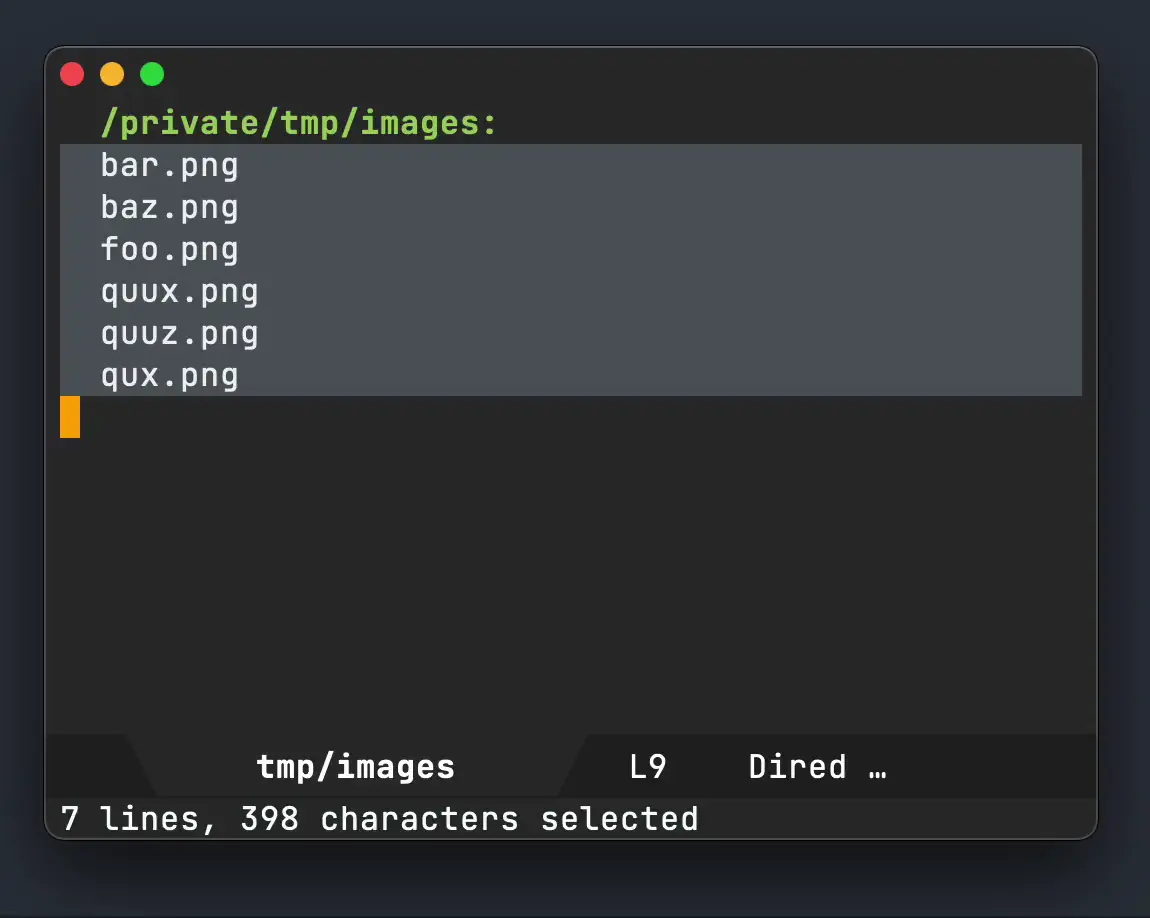
Clipboard (kill-ring) replacement
Use <<cb>> to substitute with clipboard content. This is handy for cloning git repos, using a URL copied from your browser.
git clone <<cb>>
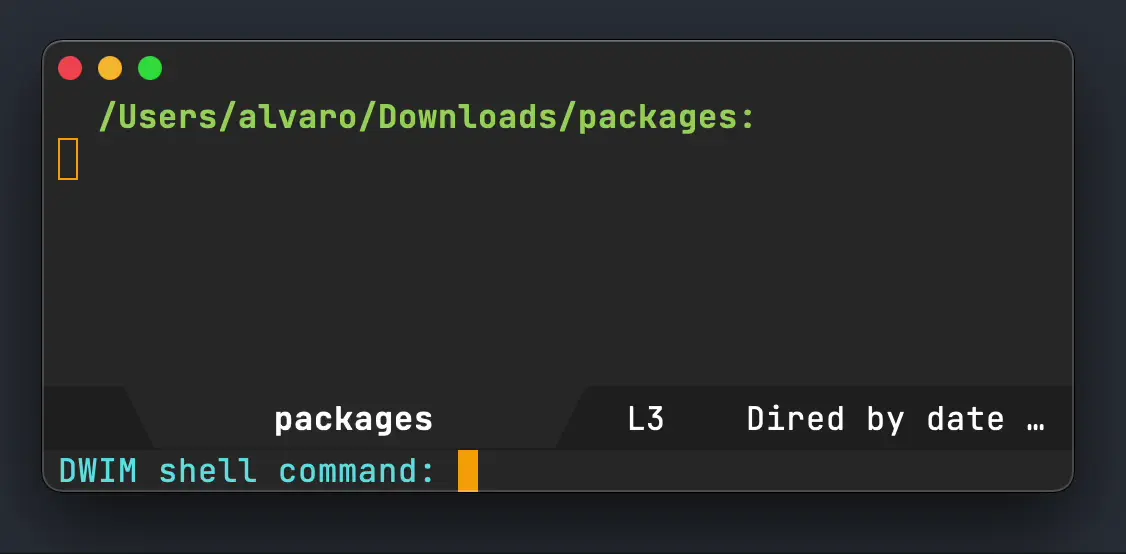
This illustrates <<cb>> usage, but you may want to use dwim-shell-commands-git-clone-clipboard-url from dwim-shell-commands.el instead. It does the same thing internally, but makes the command more accessible.
(defun dwim-shell-commands-git-clone-clipboard-url () "Clone git URL in clipboard to `default-directory'." (interactive) (dwim-shell-command-on-marked-files (format "Clone %s" (file-name-base (current-kill 0))) "git clone <<cb>>" :utils "git"))
Counter replacement
Use <<n>> to substitute with a counter. You can also use <<3n>> to start the counter at 3.
Handy if you'd like to consistently rename or copy files.
mv '<<f>>' 'image(<<n>>).png'
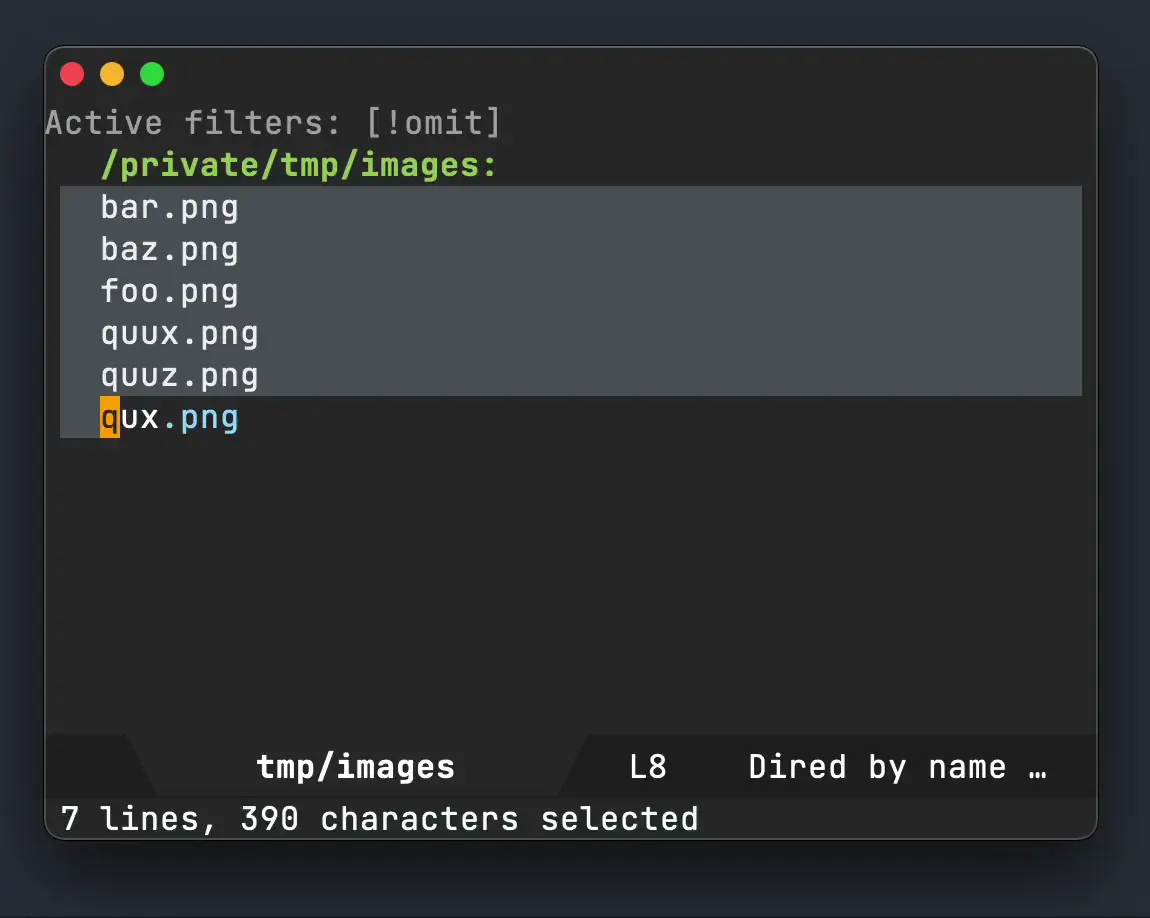
Can also use an alphabetic counter with <<an>>. Like the numeric version, can use any letter to start the counter with.
mv '<<f>>' 'image(<<an>>).png'
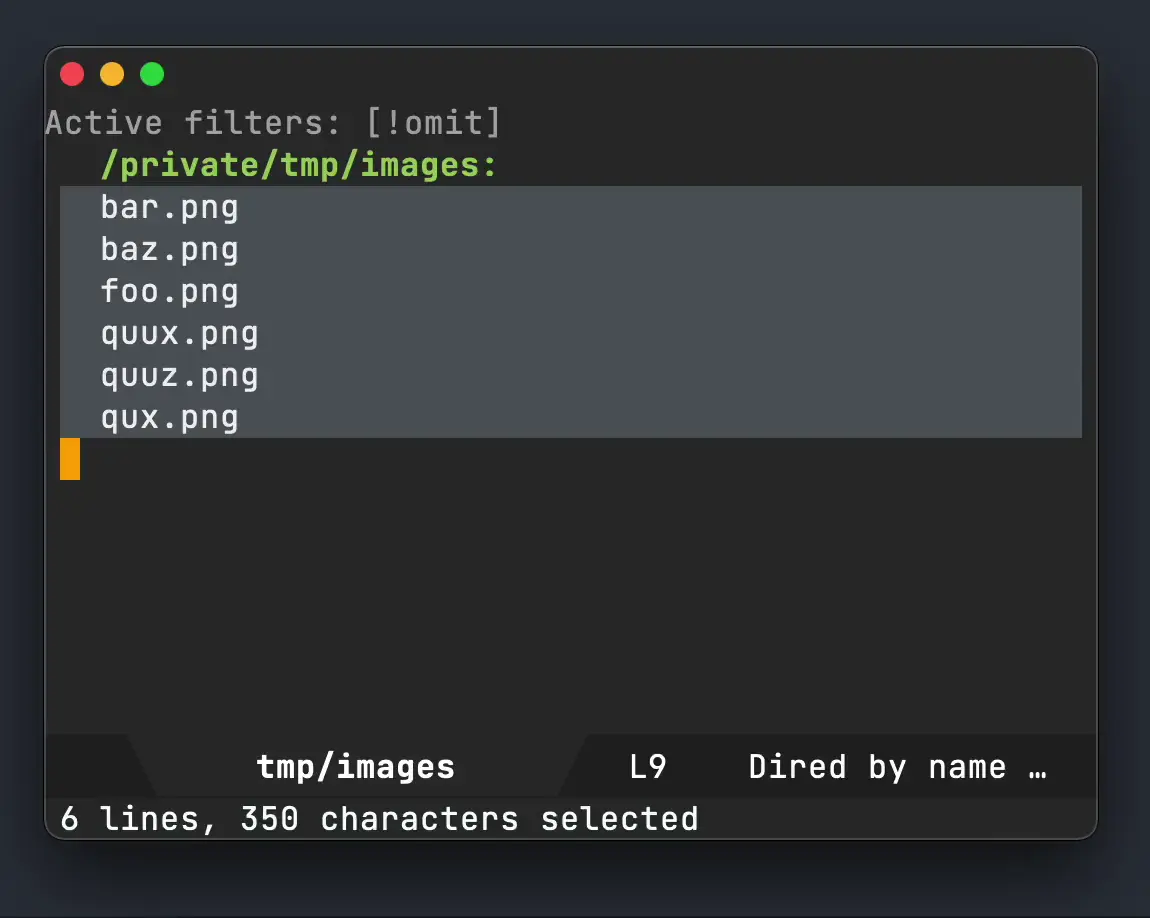
Prefix counter
Use a prefix command argument on dwim-shell-commands to repeat the command a number of times. Combined with a counter, you can make multiple copies of a single file.
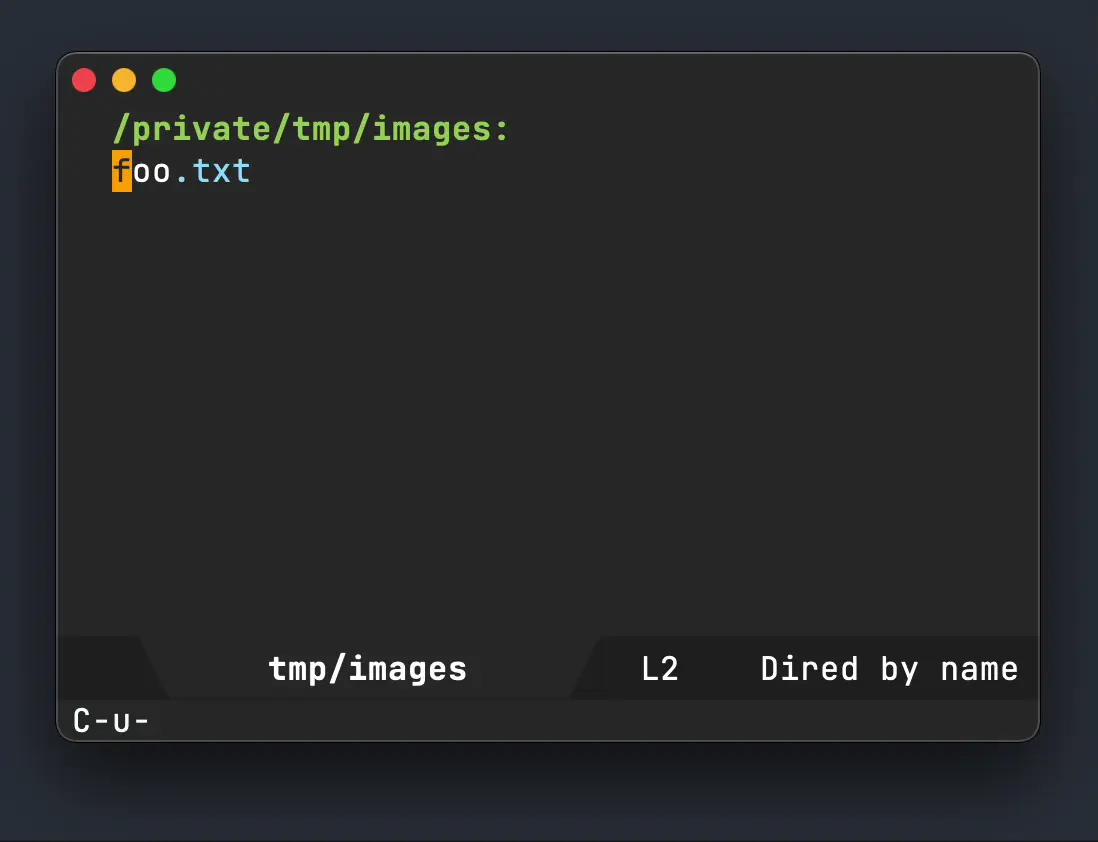
Optional error prompt
Set dwim-shell-command-prompt-on-error to nil to skip error prompts. Focus process buffers automatically instead.
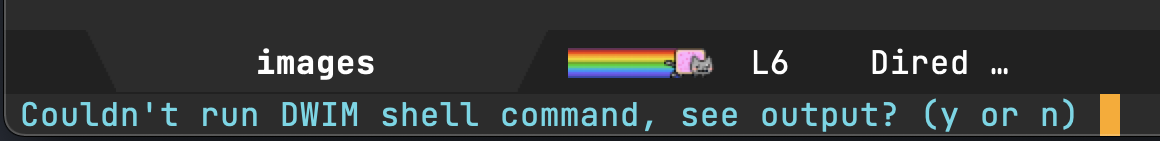
Configurable prompt
By default, dwim-shell-command shows all supported placeholders. You can change that prompt to something shorter using dwim-shell-command-prompt.
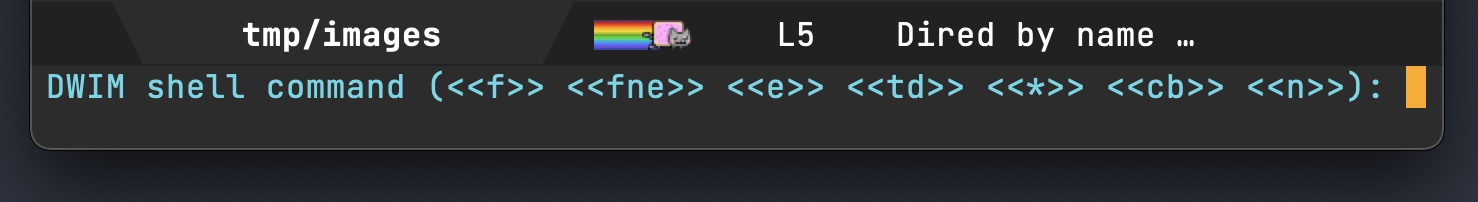
⚠️ Use with care ⚠️
The changes are pretty fresh. Please use with caution (specially the counter support).