Álvaro Ramírez
Emacs: DWIM shell command (multi-language)
UPDATE: dwim-shell-command is now available on melpa.
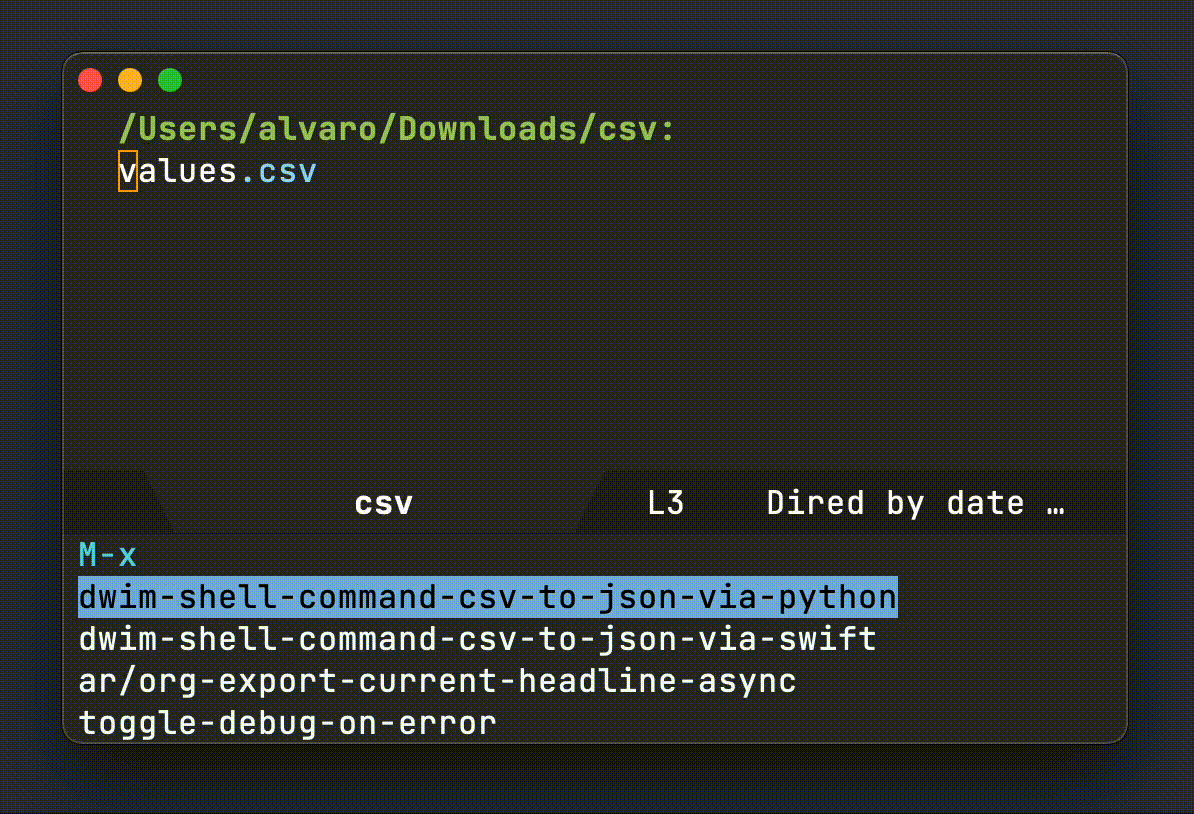
I keep on goofying around with dwim-shell-command and it's sibling dwim-shell-command-on-marked-files from dwim-shell-command.el.
In addition to defaulting to zsh, dwim-shell-command-on-marked-files now support other shells and languages. This comes in handy if you have snippets in different languages and would like to easily invoke them from Emacs. Multi-language support enables "using the best tool for the job" kinda thing. Or maybe you just happen to know how to solve a particular problem in a specific language.
Let's assume you have an existing Python snippet to convert files from csv to json. With dwim-shell-command-on-marked-files, you can invoke the Python snippet to operate on either dired or buffer files.
(defun dwim-shell-command-csv-to-json-via-python () "Convert csv file to json (via Python)." (interactive) (dwim-shell-command-on-marked-files "Convert csv file to json (via Python)." " import csv import json text = json.dumps({ \"values\": list(csv.reader(open('<<f>>')))}) fpath = '<<fne>>.json' with open(fpath , 'w') as f: f.write(text)" :shell-util "python" :shell-args "-c"))
Or, maybe you prefer Swift and already had a snippet for the same thing?
(defun dwim-shell-command-csv-to-json-via-swift () "Convert csv file to json (via Swift)." (interactive) (dwim-shell-command-on-marked-files "Convert csv file to json (via Swift)." " import Foundation import TabularData let filePath = \"<<f>>\" print(\"reading \\(filePath)\") let content = try String(contentsOfFile: filePath).trimmingCharacters(in: .whitespacesAndNewlines) let parsedCSV = content.components(separatedBy: CSVWritingOptions().newline).map{ $0.components(separatedBy: \",\") } let jsonEncoder = JSONEncoder() let jsonData = try jsonEncoder.encode([\"value\": parsedCSV]) let json = String(data: jsonData, encoding: String.Encoding.utf8) let outURL = URL(fileURLWithPath:\"<<fne>>.json\") try json!.write(to: outURL, atomically: true, encoding: String.Encoding.utf8) print(\"wrote \\(outURL)\")" :shell-pipe "swift -"))
You can surely solve the same problem in elisp, but hey it's nice to have options and flexibility.