Álvaro Ramírez
Emacs: git rename, courtesy of dired
Emacs wdired is a beautiful thing. You turn a directory representation into an editable buffer and you can do some magic. By magic, I mean you can apply your favourite text-editing commands to a directory and do some file management.
Take, for example, batch-renaming. Turn wdired on via dired-toggle-read-only, use something like Magnar's multiple-cursors (or built-in keyboard macros) and commit via wdired-finish-edit (using the often-familar C-c C-c binding). You've now renamed multiple files as it if were any other text buffer. Pretty magical.
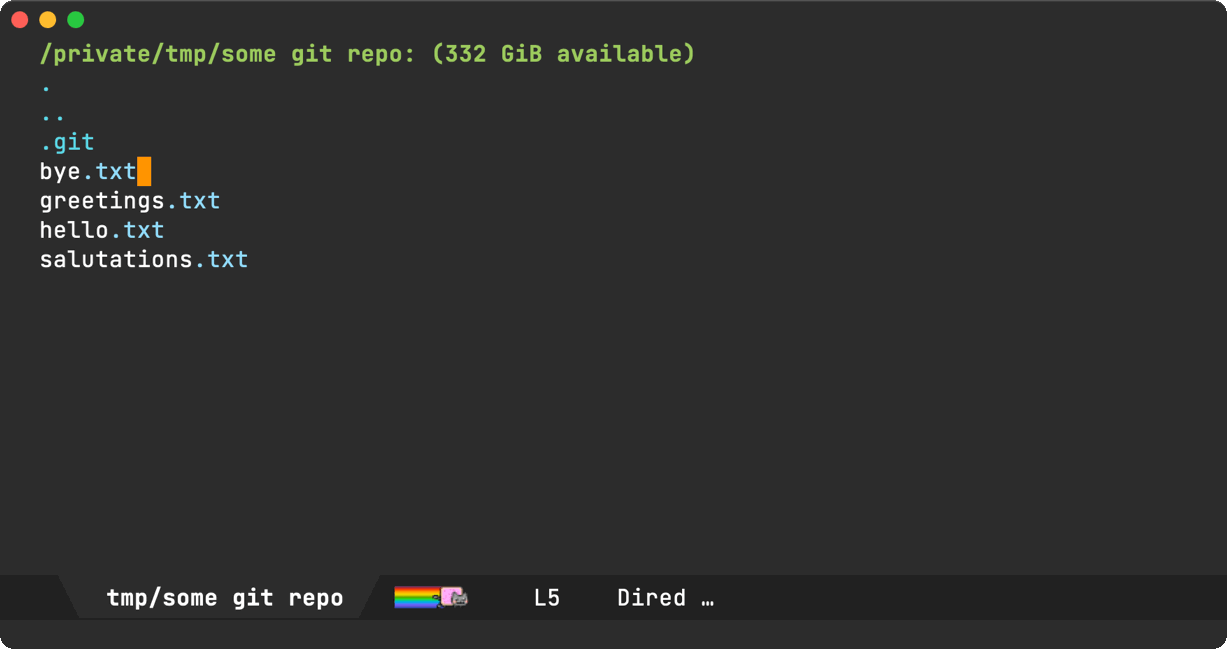
One downside (or so I thought) is that wdired didn't automagically also take care of git renames for me, you know DWIM-style.
Every time I renamed anything via wdired and subsequently pulled up my trusty magit, I was a little sad it wasn't all just handled… The renamed files were seen as deleted, along with all the untracked counterparts.
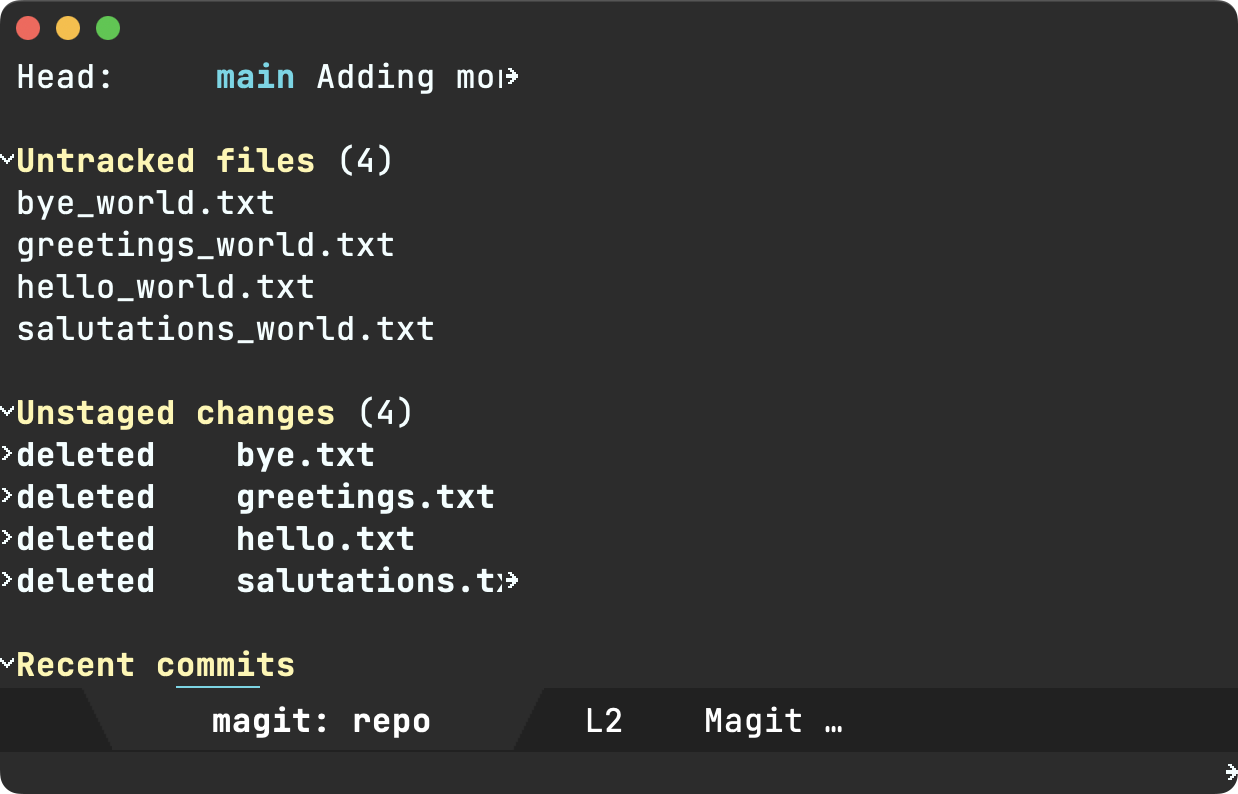
So, I set out to change this unacceptable state of affairs 😀. I started off by setting a breakpoint on wdired-finish-edit via edebug (see why this util is awesome).
I wanted to see what wdired-finish-edit did under the hood, which led me to dired-rename-file. As I stepped through the code, I spotted the dired-vc-rename-file variable, which does exactly what you think it does 🤦.
One setq later…
(setq dired-vc-rename-file t)
…and boom! From now on, renaming from dired does exactly what you would expect. Here's magit to prove it:
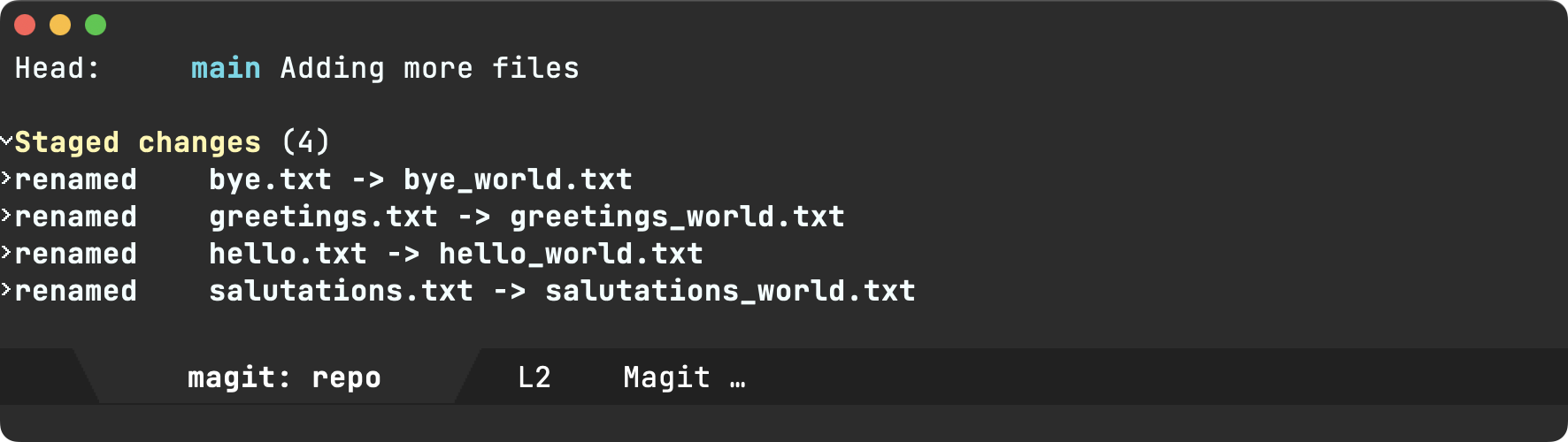
lol. I was so fixated on "adding git rename support", that I forgot to first search the documentation.
While you can search for variables via the built-in describe-variable, I'm a fan of Wilfred's helpful equivalent: helpful-variable. Coupled with with your favourite completion framework (Abo Abo's ivy for me), it's as easy a fuzzy searching for anything you're after:
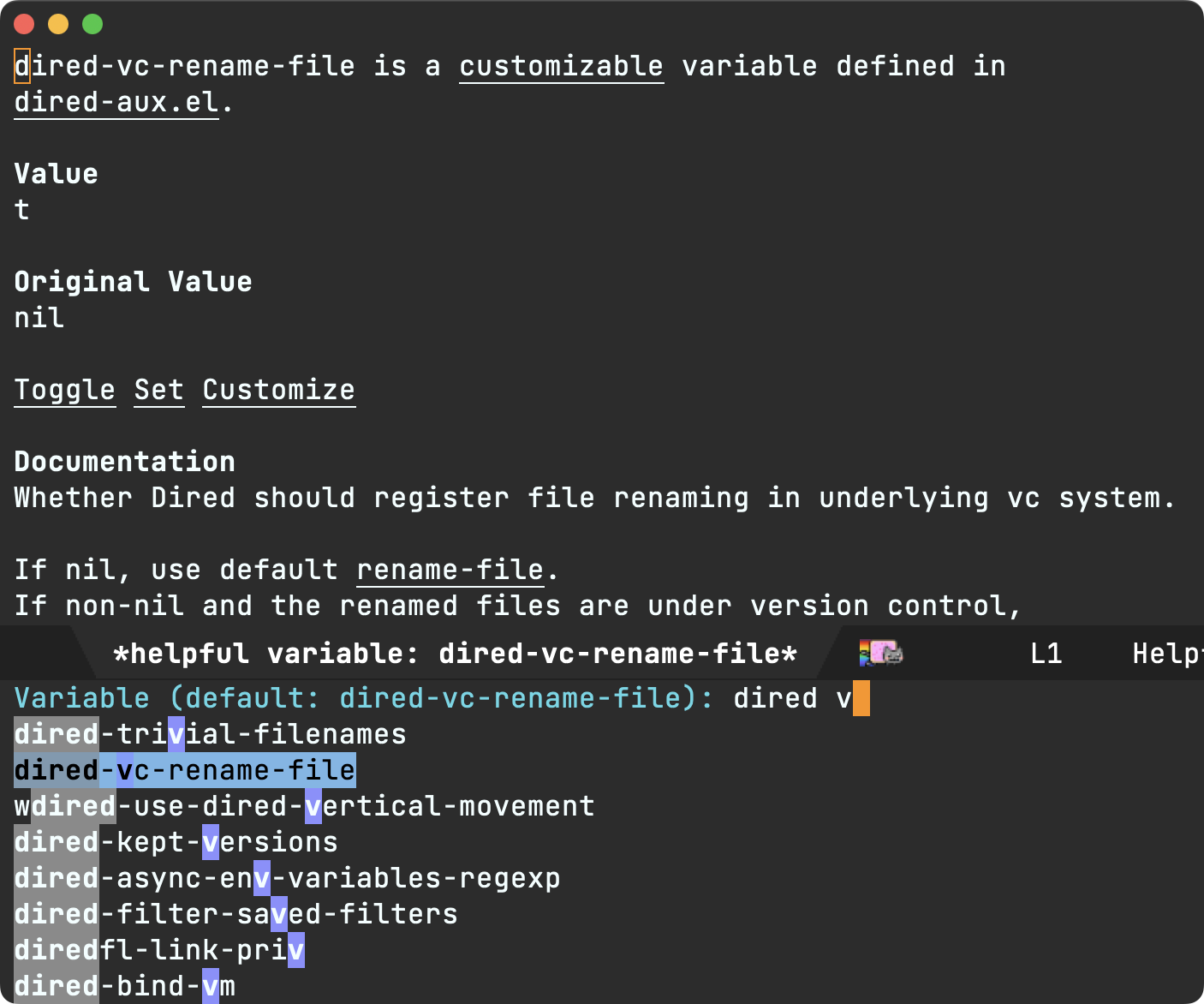
This post is also at lmno.lol.