Álvaro Ramírez
How I batch apply and save one-liners
My significant other needed to share proof of address by providing a number of bank statements for a period of time. That's easy enough to download as pdfs from the bank, but statements typically provide more personal information than the recipient requires. For a proof of address, the first page is more than enough.
macOS's Preview app can easily delete pages from a pdf by selecting undesired pages and hitting the delete key. This is fine for one pdf but for a handful of them, I figured there's a command line incantation I could use out there, and indeed there is:
qpdf my.pdf --pages . 1 -- my-one-page.pdf
With command in mind, I resorted to my now my typical approach of:
- Convert to a generic dwim-shell-command.
- Batch apply.
I'm could be done at this point, but since I now have the command fresh in mind…
- Save command for future usage.
So let's get on with it.
Converting to dwim-shell-command
qpdf '<<f>>' --pages . 1 -- '<<fne>>_1.<<e>>'
Batch apply
Other than show it in action, it may be worth mentioning dwim-shell-command recognizes files in region (in addition to dired's mark of course), so you can just select and apply.
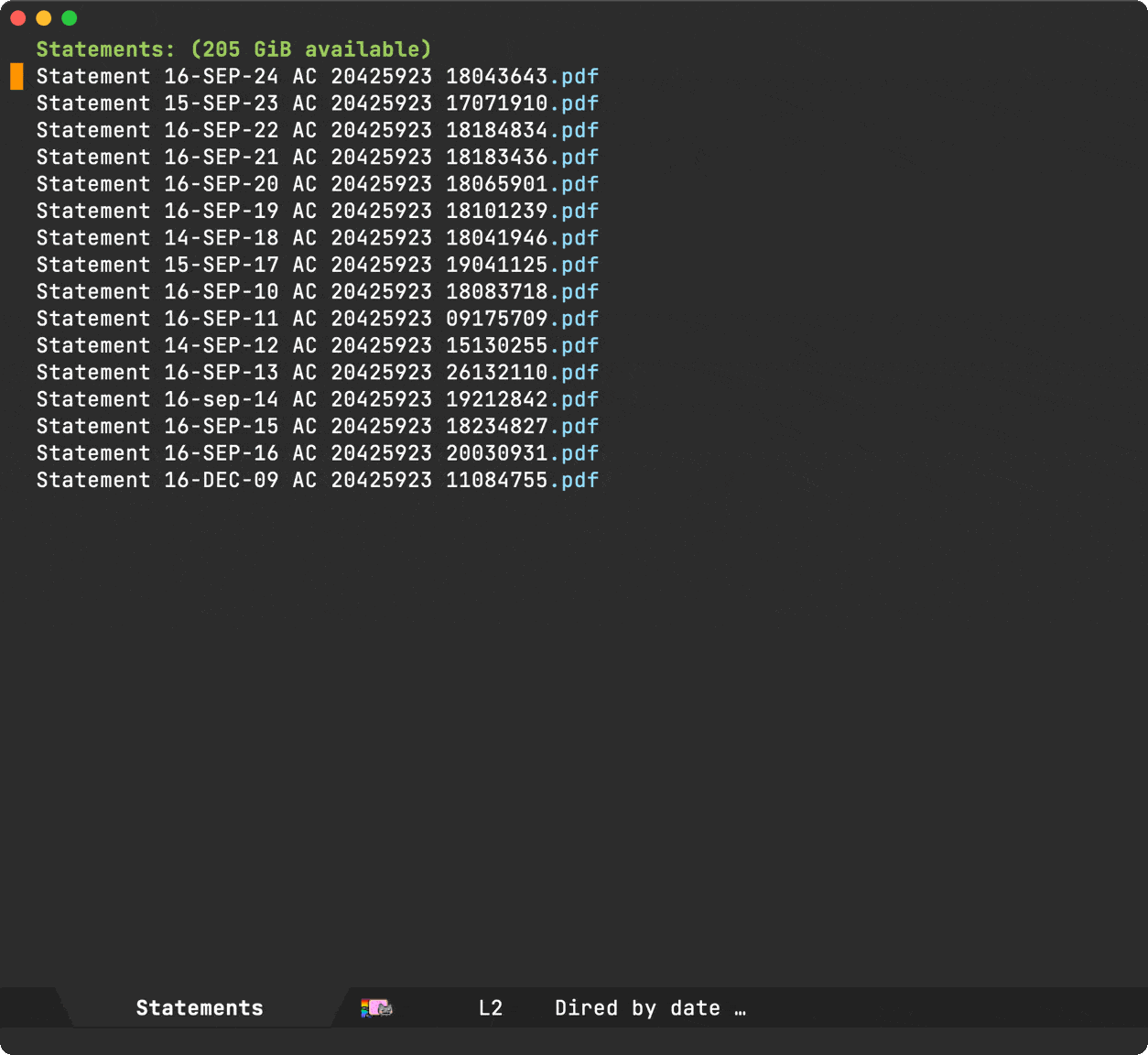
Save for future usage
Saving these commands for future usage typically consists of merely wrapping in an Emacs command so we can invoke via M-x (and your favorite narrowing framework for that fuzzy quick magic).
(defun dwim-shell-commands-keep-pdf-page () "Keep a page from pdf." (interactive) (let ((page-num (read-number "Keep page number: " 1))) (dwim-shell-command-on-marked-files "Keep pdf page" (format "qpdf '<<f>>' --pages . %d -- '<<fne>>_%d.<<e>>'" page-num page-num) :utils "qpdf")))
For this instance, there's a tiny bit of additional logic to ask the user which page they'd like to keep.
While there's no way I'll remember qpdf my.pdf --pages . 1 -- my-one-page.pdf, I can easily find it in the future by searching with something like M-x keep page.
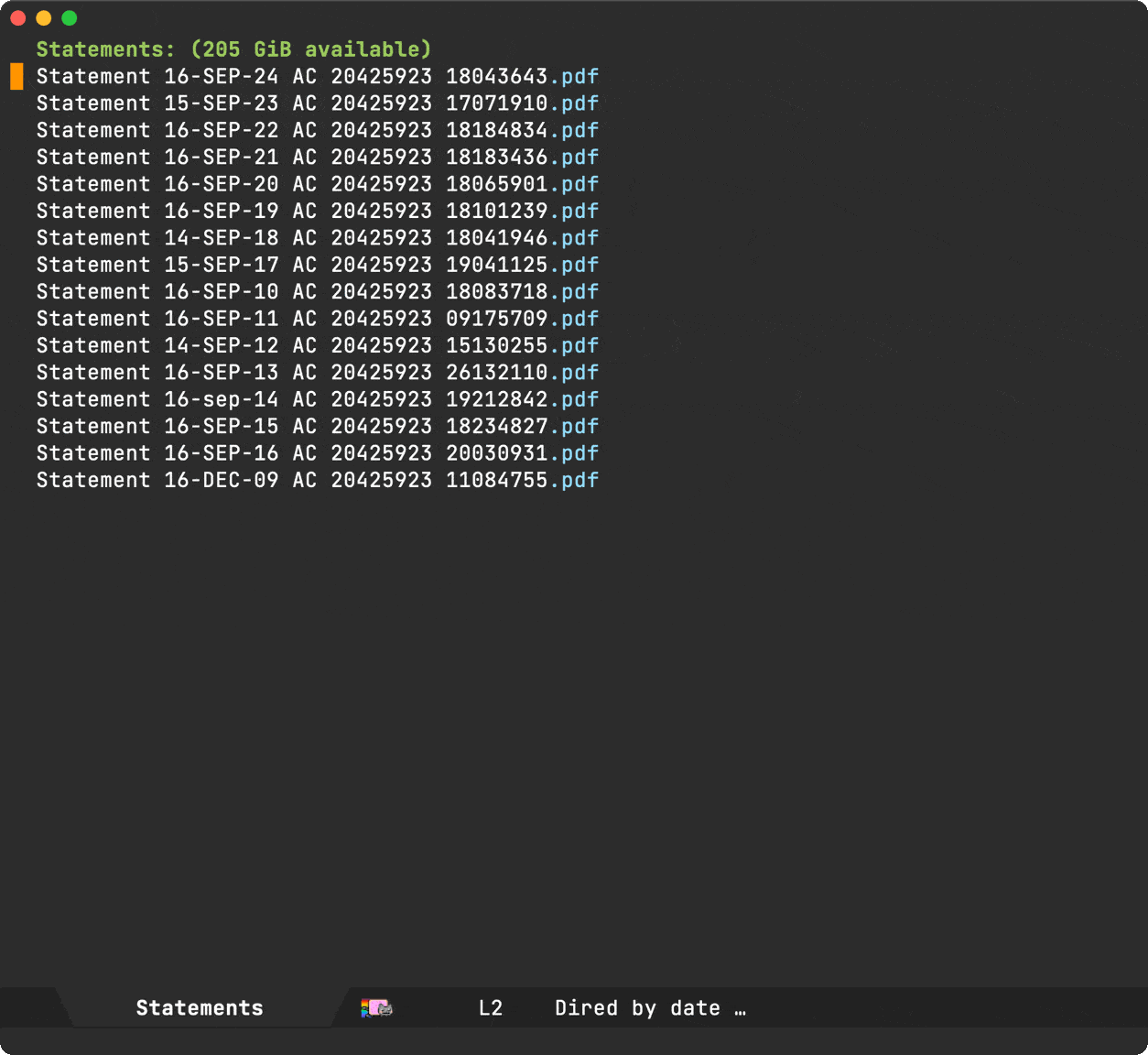
My toolbox
I've saved a bunch of these commands and use many of them regularly. You can find in the optional component of dwim-shell-command.
Enjoying this content? Using one of my Emacs packages?
Help make the work sustainable. Consider sponsoring. I'm also building lmno.lol. A platform to drag and drop your blog to the web.