Álvaro Ramírez
Improved Ctrl-p/Ctrl-n macOS movement
macOS supports many Emacs bindings (out of the box). You can, for example, press C-p and C-n to move the cursor up and down (whether editing text in Emacs or any other macOS app). Jacob Rus's Customizing the Cocoa Text System offers a more in-depth picture and also shows how to customize global macOS keybindings (via DefaultKeyBinding.dict).
In addition to moving Emacs point (cursor) up/down using C-p/C-n, I've internalized the same bindings to select an option from a list. Good Emacs examples of these are company mode and ivy.
Vertical cursor movement using Emacs bindings works well in most macOS apps, including forms and text boxes in web pages. However, selecting from a completion list doesn't quite work as expected. Although the binding is technically handled, it moves the cursor within the text widget, ignoring the suggested choices.
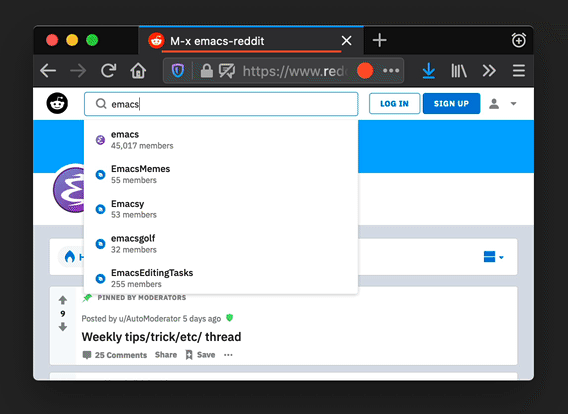
Atif Afzal's Use emacs key bindings everywhere has a solution for the ignored case. He uses Karabiner Elements to remap c-p and c-n to arrow-up and arrow-down.
It's been roughly a week since I started using the Karabiner remapping, and I've yet to find a case where a web page (or any other macOS app) did not respond to c-p and c-n to move selection from a list.
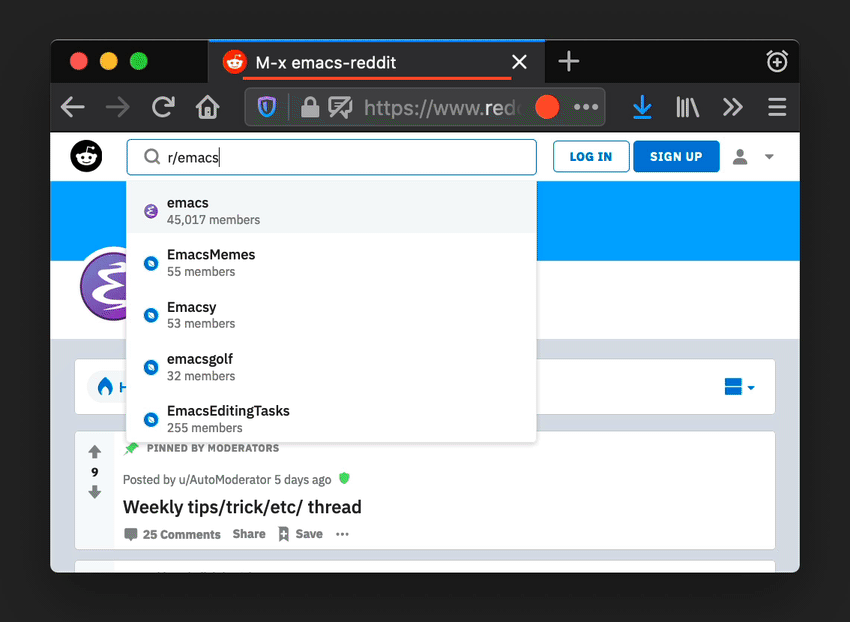
My ~/.config/karabiner/karabiner.json configuration is as follows:
{
"global": {
"check_for_updates_on_startup": true,
"show_in_menu_bar": true,
"show_profile_name_in_menu_bar": false
},
"profiles": [
{
"complex_modifications": {
"parameters": {
"basic.simultaneous_threshold_milliseconds": 50,
"basic.to_delayed_action_delay_milliseconds": 500,
"basic.to_if_alone_timeout_milliseconds": 1000,
"basic.to_if_held_down_threshold_milliseconds": 500,
"mouse_motion_to_scroll.speed": 100
},
"rules": [
{
"description": "Ctrl+p/Ctrl+n to arrow up/down",
"manipulators": [
{
"from": {
"key_code": "p",
"modifiers": {
"mandatory": [
"control"
]
}
},
"to": [
{
"key_code": "up_arrow"
}
],
"conditions": [
{
"type": "frontmost_application_unless",
"bundle_identifiers": [
"^org\\.gnu\\.Emacs"
]
}
],
"type": "basic"
},
{
"from": {
"key_code": "n",
"modifiers": {
"mandatory": [
"control"
]
}
},
"to": [
{
"key_code": "down_arrow"
}
],
"conditions": [
{
"type": "frontmost_application_unless",
"bundle_identifiers": [
"^org\\.gnu\\.Emacs"
]
}
],
"type": "basic"
}
]
}
]
},
"devices": [],
"fn_function_keys": [],
"name": "Default profile",
"parameters": {
"delay_milliseconds_before_open_device": 1000
},
"selected": true,
"simple_modifications": [],
"virtual_hid_keyboard": {
"country_code": 0,
"mouse_key_xy_scale": 100
}
}
]
}
Bonus (C-g to exit)
Pressing Esc often dismisses or cancels macOS windows, menus, etc. This is also the case for web pages. As an Emacs user, I'm pretty used to pressing C-g to cancel, quit, or exit things. With that in mind, mapping C-g to Esc is surprisingly useful outside of Emacs. Here's the relevant Karabiner C-g binding for that:
{
"description": "Ctrl+G to Escape",
"manipulators": [
{
"description": "emacs like escape",
"from": {
"key_code": "g",
"modifiers": {
"mandatory": [
"left_control"
]
}
},
"to": [
{
"key_code": "escape"
}
],
"conditions": [
{
"type": "frontmost_application_unless",
"bundle_identifiers": [
"^org\\.gnu\\.Emacs"
]
}
],
"conditions": [
{
"type": "frontmost_application_unless",
"bundle_identifiers": [
"^org\\.gnu\\.Emacs"
]
}
],
"type": "basic"
}
]
}
UPDATE: Ensure bindings are only active when Emacs is not active.