Álvaro Ramírez
LLM iterate and insert
chatgpt-shell includes a couple of mechanisms to operate on an Emacs buffer region. That is, select a region and ask the LLM robots to modify it for us. Until now, both of these mechanisms didn't quite close the loop. They could either modify current region or iterate on a separate solution, but never both.
M-x chatgpt-shell-quick-insert
While chatgpt-shell's quick insert mechanism already enabled selecting a region and requesting changes, it was more of a "I'm feeling lucky" situation. If the changes didn't pan out, you'd have to discard the suggestion and start over.
With the latest changes, in addition to accepting or discarding (y/n bindings) suggestions, we can now iterate using the i binding.
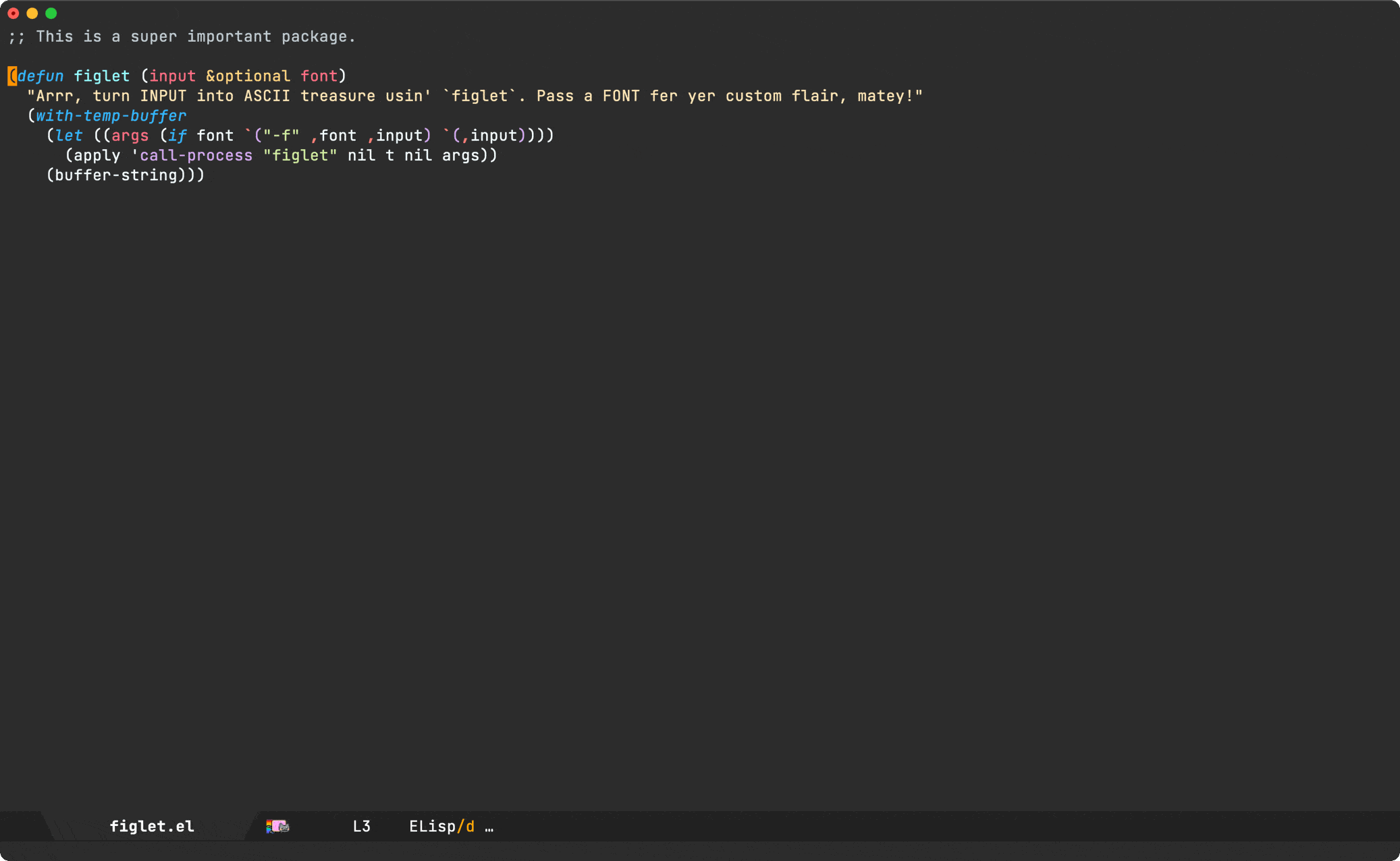
M-x chatgpt-shell-prompt-compose
While quick insertions rely on minibuffer input, chatgpt-shell-prompt-compose opens a dedicated buffer for a more thorough interactions. Select a region, invoke chatgpt-shell-prompt-compose (my preferred binding being C-c C-e), and a new compose buffer is created with the region text. Add your instructions and submit with C-c C-c. Post submission, the compose buffer becomes read-only and single-character key-bindings take over. For example: r replies (for further iteration) and n/p (or TAB/shift-TAB) navigation. There are more bindings.
Until now, we could easily craft more involved queries and continue iterating from the compose buffer, but integrating suggested changes was a manual process. That is, navigate to a code block, select, copy it and then paste it elsewhere.
With the latest changes, pressing i (insert) while on a code block will attempt to insert it wherever the initial interaction took place.
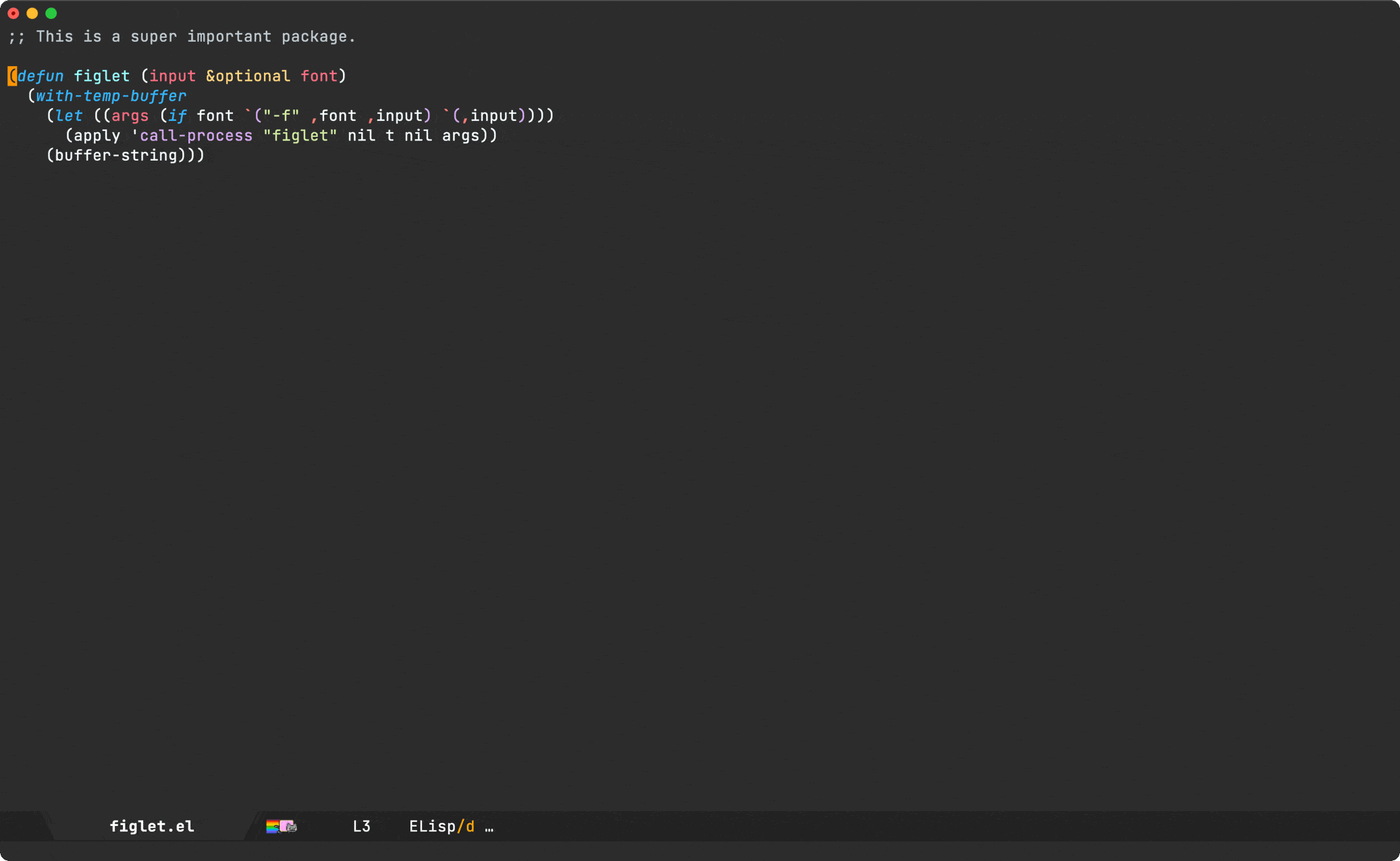
Both of these changes show now be available on MELPA. While I demoed ChatGPT, the two mechanism should now work with any of the supported models (ChatGPT, Claude, Gemini, and Ollama).