Álvaro Ramírez
Previewing SwiftUI layouts in Emacs (revisited)
Back in May 2020, I shared a snippet to extend ob-swift to preview SwiftUI layouts using Emacs org blocks.
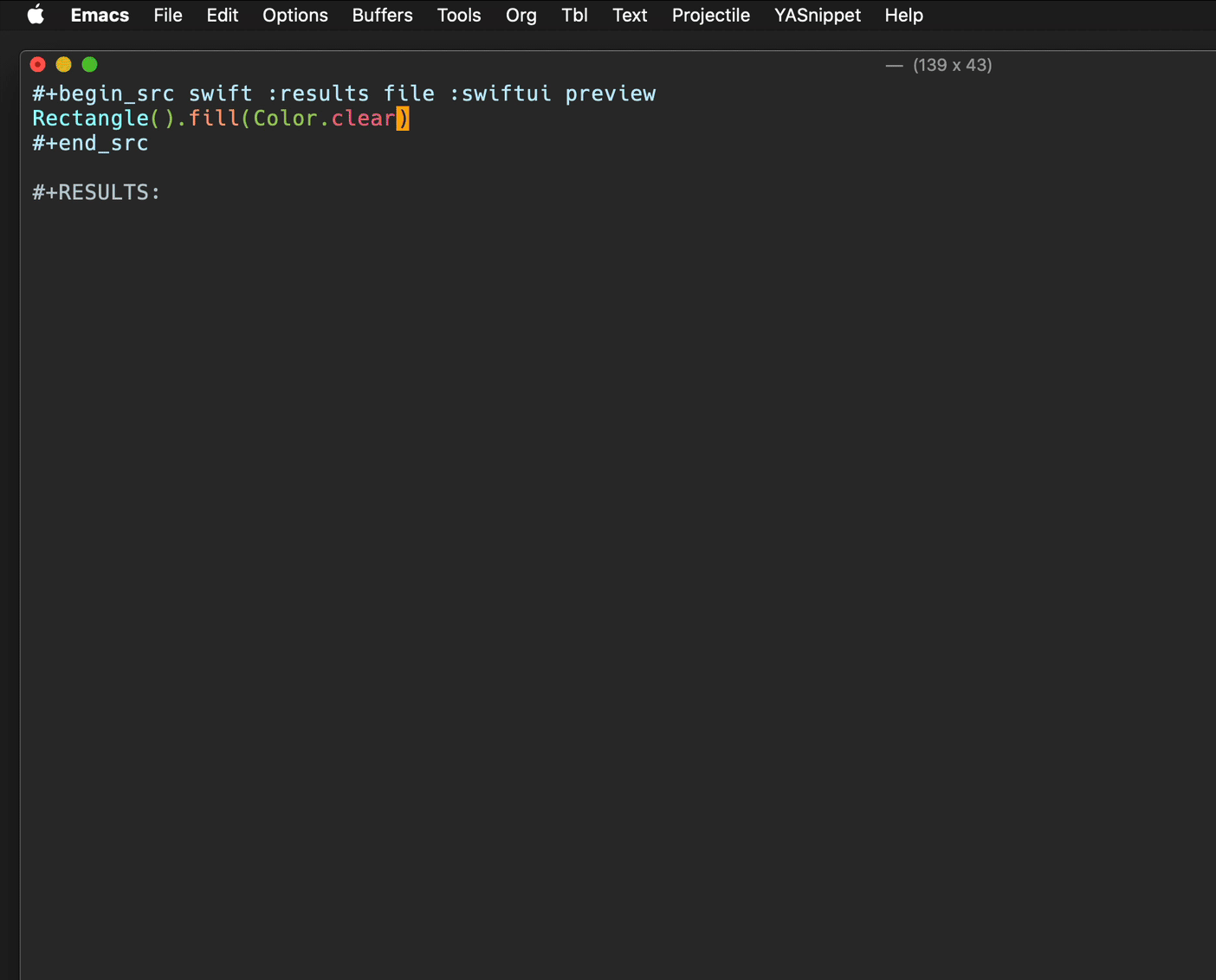
When I say extend, I didn't quite modify ob-swift itself, but rather advised org-babel-execute:swift to modify its behavior at runtime.
Fast-forward to June 2021 and Scott Nicholes reminded me there's still interest in org babel SwiftUI support. ob-swift seems a little inactive, but no worries there. The package offers great general-purpose Swift support. On the other hand, SwiftUI previews can likely live as a single-purpose package all on its own… and so I set off to bundle the rendering functionality into a new ob-swiftui package.
Luckily, org babel's documentation has a straightforward section to help you develop support for new babel languages. They simplified things by offering template.el, which serves as the foundation for your language implementation. For the most part, it's a matter of searching, replacing strings, and removing the bits you don't need.
The elisp core of ob-swiftui is fairly simple. It expands the org block body, inserts the expanded body into a temporary buffer, and finally feeds the code to the Swift toolchain for execution.
(defun org-babel-execute:swiftui (body params) "Execute a block of SwiftUI code in BODY with org-babel header PARAMS. This function is called by `org-babel-execute-src-block'" (message "executing SwiftUI source code block") (with-temp-buffer (insert (ob-swiftui--expand-body body params)) (shell-command-on-region (point-min) (point-max) "swift -" nil 't) (buffer-string)))
The expansion in ob-swiftui–expand-body is a little more interesting. It decorates the block's body, so it can become a fully functional and stand-alone SwiftUI macOS app. If you're familiar with Swift and SwiftUI, the code should be fairly self-explanatory.
From an org babel's perspective, the expanded code is executed whenever we press C-c C-c (or M-x org-ctrl-c-ctrl-c) within the block itself.
It's worthing mentioning that our new implementation supports two babel header arguments (results and view). Both extracted from params using map-elt and replaced in the expanded Swift code to enable/disable snapshotting or explicitly setting a SwiftUI root view.
(defun ob-swiftui--expand-body (body params) "Expand BODY according to PARAMS and PROCESSED-PARAMS, return the expanded body." (let ((write-to-file (member "file" (map-elt params :result-params))) (root-view (when (and (map-elt params :view) (not (string-equal (map-elt params :view) "none"))) (map-elt params :view)))) (format " // Swift snippet heavily based on Chris Eidhof's code at: // https://gist.github.com/chriseidhof/26768f0b63fa3cdf8b46821e099df5ff import Cocoa import SwiftUI import Foundation let screenshotURL = URL(fileURLWithPath: NSTemporaryDirectory(), isDirectory: true).appendingPathComponent(ProcessInfo.processInfo.globallyUniqueString + \".png\") let preview = %s // Body to run. %s extension NSApplication { public func run<V: View>(_ view: V) { let appDelegate = AppDelegate(view) NSApp.setActivationPolicy(.regular) mainMenu = customMenu delegate = appDelegate run() } public func run<V: View>(@ViewBuilder view: () -> V) { let appDelegate = AppDelegate(view()) NSApp.setActivationPolicy(.regular) mainMenu = customMenu delegate = appDelegate run() } } extension NSApplication { var customMenu: NSMenu { let appMenu = NSMenuItem() appMenu.submenu = NSMenu() let quitItem = NSMenuItem( title: \"Quit \(ProcessInfo.processInfo.processName)\", action: #selector(NSApplication.terminate(_:)), keyEquivalent: \"q\") quitItem.keyEquivalentModifierMask = [] appMenu.submenu?.addItem(quitItem) let mainMenu = NSMenu(title: \"Main Menu\") mainMenu.addItem(appMenu) return mainMenu } } class AppDelegate<V: View>: NSObject, NSApplicationDelegate, NSWindowDelegate { var window = NSWindow( contentRect: NSRect(x: 0, y: 0, width: 414 * 0.2, height: 896 * 0.2), styleMask: [.titled, .closable, .miniaturizable, .resizable, .fullSizeContentView], backing: .buffered, defer: false) var contentView: V init(_ contentView: V) { self.contentView = contentView } func applicationDidFinishLaunching(_ notification: Notification) { window.delegate = self window.center() window.contentView = NSHostingView(rootView: contentView) window.makeKeyAndOrderFront(nil) if preview { screenshot(view: window.contentView!, saveTo: screenshotURL) // Write path (without newline) so org babel can parse it. print(screenshotURL.path, terminator: \"\") NSApplication.shared.terminate(self) return } window.title = \"press q to exit\" window.setFrameAutosaveName(\"Main Window\") NSApp.activate(ignoringOtherApps: true) } } func screenshot(view: NSView, saveTo fileURL: URL) { let rep = view.bitmapImageRepForCachingDisplay(in: view.bounds)! view.cacheDisplay(in: view.bounds, to: rep) let pngData = rep.representation(using: .png, properties: [:]) try! pngData?.write(to: fileURL) } // Additional view definitions. %s " (if write-to-file "true" "false") (if root-view (format "NSApplication.shared.run(%s())" root-view) (format "NSApplication.shared.run {%s}" body)) (if root-view body ""))))
For rendering inline SwiftUI previews in Emacs, we rely on NSView's bitmapImageRepForCachingDisplay to capture an image snapshot. We write its output to a temporary file and piggyback-ride off org babel's :results file header argument to automatically render the image inline.
Here's ob-swiftui inline rendering in action:
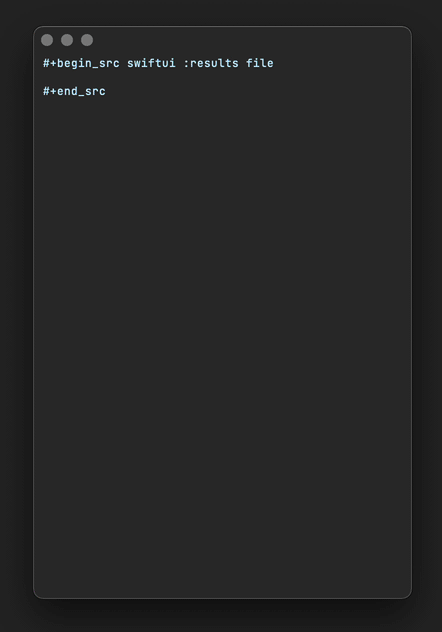
When rendering SwiftUI externally, we're effectively running and interacting with the generated macOS app itself.
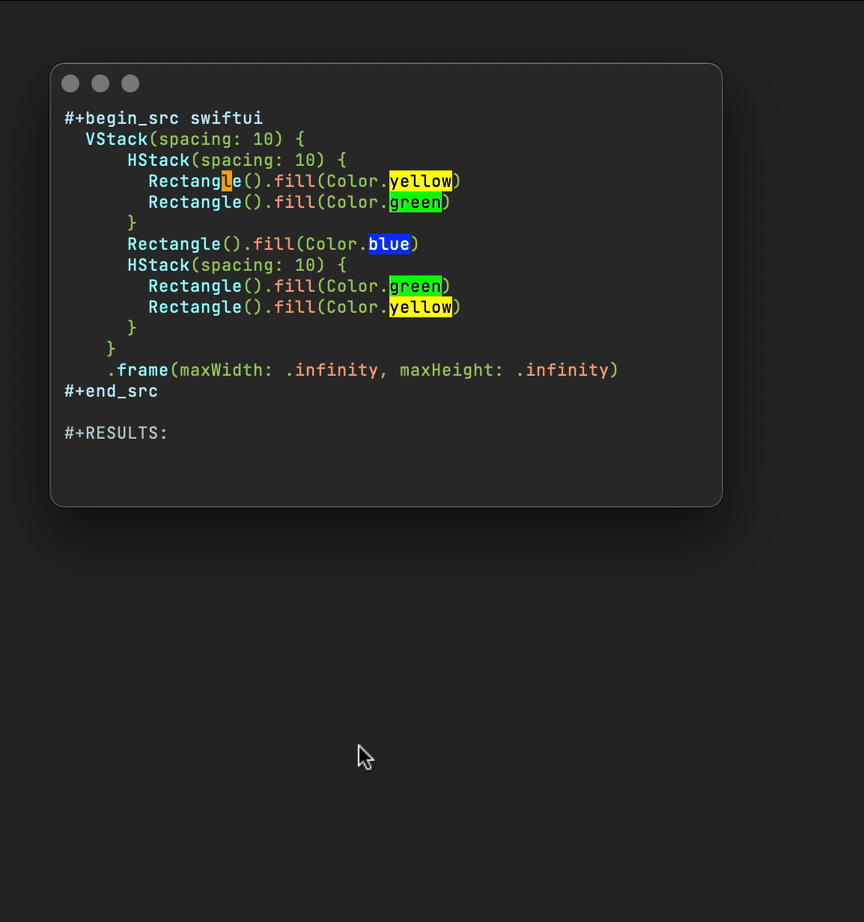
The two snippets give a general sense of what's needed to enable org babel to handle SwiftUI source blocks. Having said that, the full source and setup instructions are both available on github.
ob-swiftui is now available on melpa.