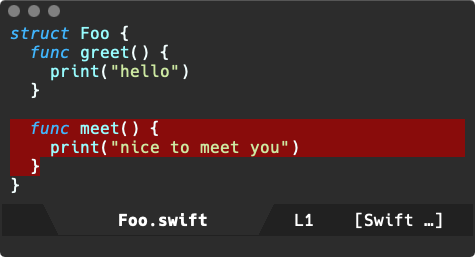Álvaro Ramírez
Swift package code coverage (plus Emacs overlay)
While playing around with Swift package manager, I had a quick look into code coverage options. Luckily, coverage reporting and exporting are supported out of the box (via llvm-cov).
Ensure tests are invoked as follows:
swift test --enable-code-coverage
A high level report can be generated with:
xcrun llvm-cov report .build/x86_64-apple-macosx/debug/FooPackageTests.xctest/Contents/MacOS/FooPackageTests \
-instr-profile=.build/x86_64-apple-macosx/debug/codecov/default.profdata -ignore-filename-regex=".build|Tests"
Filename Regions Missed Regions Cover Functions Missed Functions Executed Lines Missed Lines Cover -------------------------------------------------------------------------------------------------------------------------------------------------------------------------------------------------------- /tmp/Foo/Sources/Foo/Foo.swift 2 1 50.00% 2 1 50.00% 6 3 50.00% -------------------------------------------------------------------------------------------------------------------------------------------------------------------------------------------------------- TOTAL 2 1 50.00% 2 1 50.00% 6 3 50.00%
llvm-cov can export as lcov format:
xcrun llvm-cov export -format="lcov" .build/x86_64-apple-macosx/debug/FooPackageTests.xctest/Contents/MacOS/FooPackageTests -instr-profile=.build/x86_64-apple-macosx/debug/codecov/default.profdata -ignore-filename-regex=".build|Tests" > coverage.lcov
With the report in lcov format, we can look for an Emacs package to visualize coverage in source files. Found coverlay.el to require minimal setup. I was interested in highlighting only untested areas, so I set tested-line-background-color to nil:
(use-package coverlay :ensure t :config (setq coverlay:tested-line-background-color nil))
After installing coverlay, I enabled the minor mode via M-x coverlay-minor-mode, invoked M-x coverlay-watch-file to watch coverage.lcov for changes, and voilà!